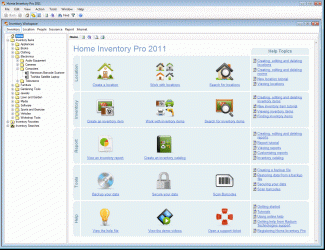Home Inventory Pro 2011 1.0
Free Trial Version
Publisher Description
Home Inventory Pro is the technology leader in home inventory software. Developed by the makers of the award-winning Living Cookbook recipe management software, Home Inventory Pro has the same powerful and intuitive user interface that has made Living Cookbook a bestseller for over ten years. Home Inventory Pro makes it easy to catalog and organize your possessions. You can add photos, videos, file attachments, receipts, user manuals and more. Record purchase, sale, value, dimensions, description, notes, beneficiaries, borrowing, lending, warranties, leases, manufacturer, brand and many other attributes for each inventory item. Organize your inventory items by location and room. Home Inventory Pro lets you create as many locations and rooms as you need. Additional features include barcode printing and scanning, price label printing, backup and restore, insurance policies and claims, detailed reporting, printed inventory catalogs, file export and import, training videos, tutorials and a 400-topic help file.
About Home Inventory Pro 2011
Home Inventory Pro 2011 is a free trial software published in the Cataloging list of programs, part of Home & Hobby.
This Cataloging program is available in English. It was last updated on 27 March, 2024. Home Inventory Pro 2011 is compatible with the following operating systems: Windows.
The company that develops Home Inventory Pro 2011 is Radium Technologies, Inc.. The latest version released by its developer is 1.0. This version was rated by 2 users of our site and has an average rating of 4.0.
The download we have available for Home Inventory Pro 2011 has a file size of 53.48 MB. Just click the green Download button above to start the downloading process. The program is listed on our website since 2011-04-07 and was downloaded 159 times. We have already checked if the download link is safe, however for your own protection we recommend that you scan the downloaded software with your antivirus. Your antivirus may detect the Home Inventory Pro 2011 as malware if the download link is broken.
How to install Home Inventory Pro 2011 on your Windows device:
- Click on the Download button on our website. This will start the download from the website of the developer.
- Once the Home Inventory Pro 2011 is downloaded click on it to start the setup process (assuming you are on a desktop computer).
- When the installation is finished you should be able to see and run the program.